7 tips for writing your theses
Gepubliceerd: 16 April 2015 • Leestijd: 3 minuten en 5 seconden • English Dit artikel is meer dan een jaar oud.Theses are mainly assessed on the quality of the research, which increases if you use and process existing knowledge in the right manner.Marie-José Lampe from the multimedia library provides tips.

1. Distrust Google; use multiple sources
Google was probably your best friend in high school, but in a school for higher professional education, you have to make new friends. Google offers a lot of information, but also poor-quality sources. Moreover, Google is advanced when it comes to personalizing hits. If you use a particular search term in multiple searches, Google automatically selects search results. This means that Google makes a preselection and doesn’t show results that might be useful to you. You should therefore alternate PCs every now and then and use Google Scholar as a search engine. Visit the multimedia library – either in person or online – in order to tap other sources. The multimedia library has digital and paper sources as well as over eighty paid databases (containing, among other things, full-text articles from quality (specialist) journals). You also have the library of the Erasmus University as well as the Koninklijke Bibliotheek (National Library of the Netherlands) in the Hague at your disposal. Use these resources.
2. Follow the eLearning information literacy program
Knowing how to find information is something you need to learn. Do not wait until your graduation year – rather, start in your first year of study. Follow the eLearning information literacy program provided by the multimedia library. You will learn how to search and assess information in five units. The program remembers where you left off, so you can follow it at your own pace. A starting test and final test allow you to evaluate your progress.
3. Use Endnote and take the workshop
You’ve read something interesting that perfectly fits the research question of your thesis. But where did you read it again? Now, you can’t use the information, because you can’t locate the source. That’s a shame. The program Endnote assists you in putting references in the right place in your thesis through Word and automatically creates a bibliography. Moreover, this occurs in accordance with the APA guidelines for references. Endnote searches through databases, updates your research, manages references, and helps you build your own library. ‘It’s like having a research assistant’, Endnote claims in a promotional video. This program, which costs over 200 euros, can be used by students and employees of Rotterdam University of Applied Sciences free of charge.
Marie-José Lampe recommends that you start using Endnote as soon as in the first year. This way, you can – later on in your studies – benefit from literature you’ve already studied before. On the internet, you can take an Endnote tutorial. To really learn how to use the program properly, however, you can also take a one-and-a-half-hour workshop at the multimedia library. You can apply through the multimedia library page on Hint.
4. Use the tool box
Originally, it was put together for teachers, but students are also free to nose around in the information literacy tool box. In this tool box, sites, web courses, guidelines, etc. are collected by theme. Here you can, for example, find the internet research course of the Erasmus University, the APA guidelines, tips for conducting smarter internet searches from Ewoud Sanders, or a thesis barometer.
5. Super convenient: info per study program
‘Multimedia library info per study program’ is a separate category in the Hint widget of the multimedia library. Here, you can find databases, books, specialist literature, recommended websites, etc. per study program. This way, you can stay up to date without too much trouble, and you have quick access to relevant literature, such as books on your required reading list.
6. Visit the language center
According to project manager Rianne de Zeeuw-Oprel, the language center prefers to welcome students as early as in their first year. ‘Because it can make matters more convenient for them during their entire course of study. However, you are also welcome to come to us with your theses. In that case, we will look at the approach, target group, manner of formulating together – and provide tips for giving shape and content to the thesis.’ The language center does not rewrite or proofread. Bring along a first draft of your thesis or other pieces you wrote, so that the language center can provide you with personal advice. Search for ‘language center’ on Hint if you’d like to read more information.
7. Take a writing course as part of your electives
Students can also take electives in creative writing (IvL), business writing (IvL), writing skills, summarizing, and effective written communication at various levels. Search for ‘supportive education’ (as an elective) for more information.
You can find this selection on the Hint intranet.
This article was originally published in Dutch on January 14, 2014.
Illustrations: Aniek Bartels


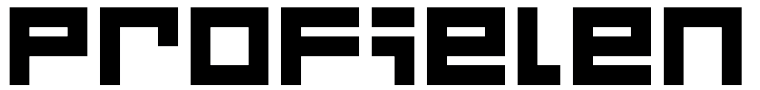



Laat een reactie achter
Spelregels
De redactie waardeert het als je onder je eigen naam reageert.
Lees hier alle details over onze spelregels.
Aanbevolen door de redactie
Docenten starten petitie: HR moet zich uitspreken tegen schending mensenrechten in Gaza
Vervroegde renovatie Museumpark gaat zorgen voor ingrijpend verhuiscircus
Ondernemende Ad-student Joyce start op HR pilot met gratis menstruatieproducten
Back to Top